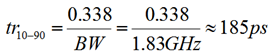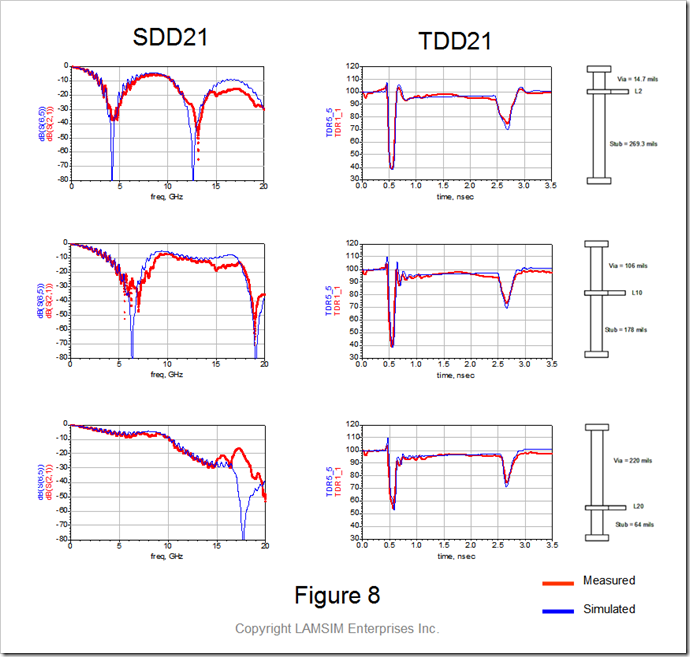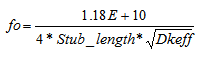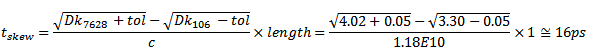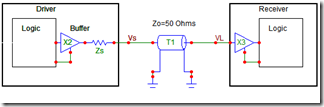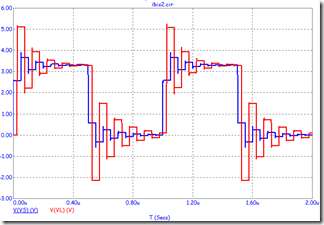Innovative Signal Integrity & Backplane Solutions
with 2 comments
Huh? …… What do you mean by that? ……
For years now the popular opinion was that PCB vias were capacitive in nature, and therefore could be modeled with lumped capacitors. Although this might be true when the rise time of the signal is greater than or equal to 3 times the delay of the via discontinuity, I’ll show you why it is no longer appropriate to think this way; even risky to continue
of the signal is greater than or equal to 3 times the delay of the via discontinuity, I’ll show you why it is no longer appropriate to think this way; even risky to continue to model your high-speed channel using this methodology.
to model your high-speed channel using this methodology.
Let’s start the discussion by saying vias are transmission
the discussion by saying vias are transmission lines with excess parasitic capacitance or inductance. Vias are
lines with excess parasitic capacitance or inductance. Vias are considered transparent when their impedance equals the characteristic impedance of the transmission lines attached to them. In almost all cases, vias passing through multi-layer PCBs are capacitive because of the distributed capacitance between the via barrel and anti-pads. As a result, they end up having lower impedance than the traces connected to them. Like any other transmission line, when a rising edge of a signal encounters a lower impedance, it will cause a negative reflection for the length of the discontinuity.
considered transparent when their impedance equals the characteristic impedance of the transmission lines attached to them. In almost all cases, vias passing through multi-layer PCBs are capacitive because of the distributed capacitance between the via barrel and anti-pads. As a result, they end up having lower impedance than the traces connected to them. Like any other transmission line, when a rising edge of a signal encounters a lower impedance, it will cause a negative reflection for the length of the discontinuity.
Getting back to the point, it is best demonstrated by an example as summarized in Figure 1. Consider a via at the far end of a long 50 Ohm transmission line. The via has a short through section and a long stub section. The through section is 15 mils and the stub is 269 mils for a total via length of 284 mils. This is not unusual for modern backplane designs.
For this particular via geometry, the impedance is 33 Ohms and the excess via capacitance is 1.9pf. Even with a fast 50ps rise time at the source, by the time the signal reaches the via at the far end, the rise time will degrade due to dispersion caused by the lossy dielectric. In this example, after 23 inches, the rise time has degraded to approximately 230ps.
If the total delay (TD) of the via discontinuity is 60 ps, then the 230 ps rise time at the via is greater than 3TD (180ps). As expected, when modeling the via with a lumped capacitor equal to the excess capacitance, and comparing it with the transmission line via model, the TDR plot of the reflections are virtually the same using a 230ps rise time.

Figure 1 Via model TDR comparison after 23 inches. Top topology uses 33 Ohm transmission lines for both the through and stub portion of the via. The bottom topology models the via with a 50 Ohm transmission line to represent the delay of the through portion and a 1.9pf capacitor to represent the excess capacitance. Modeled and simulated with Agilent ADS.
So far so good, right? Well maybe so. The only way to know is to explore this topology even further and compare eye diagrams. Let us say your circuit needs to work at XAUI rate of 3.125 GB/s. You modify both topologies by adding a driver and receiver
at XAUI rate of 3.125 GB/s. You modify both topologies by adding a driver and receiver . After simulating you end up with eye diagrams as shown in Figure 2.
. After simulating you end up with eye diagrams as shown in Figure 2.

Figure 2 Eye comparison at 3.125Gb/s. Top topology uses 33 Ohm transmission lines for both the through and stub portion of the via. The bottom topology models the via with a 50 Ohm transmission line to represent the delay of the through portion and a 1.9pf capacitor to represent the excess capacitance. Modeled and simulated with Agilent ADS.
Still ok. So what is your point, you might ask?
You are correct when you comment there is a good match for reflections and the eyes are wide open. Ah, but now let us say you want to run this at 10GB/s down the road. So you dial up the bit rate on the transmitters and simulate both topologies again. But this time, you get some unexpected results as shown in Figure 3.
for reflections and the eyes are wide open. Ah, but now let us say you want to run this at 10GB/s down the road. So you dial up the bit rate on the transmitters and simulate both topologies again. But this time, you get some unexpected results as shown in Figure 3.

Figure 3 Eye comparison at 10Gb/s. Top topology uses 33 Ohm transmission lines for both the through and stub portion of the via. The bottom topology models the via with a 50 Ohm transmission line to represent the delay of the through portion and a 1.9pf capacitor to represent the excess capacitance. Modeled and simulated with Agilent ADS.
Ouch! What happened here? Looking at the TDR, the reflections at the end of the channel look the same so why doesn’t the receive eyes match? To answer this question
this question , we really need to look at the S-parameter plots of both channels. Figure 4 shows the insertion and return losses of both topologies. Red is the transmission line model and the blue is the capacitor model.
, we really need to look at the S-parameter plots of both channels. Figure 4 shows the insertion and return losses of both topologies. Red is the transmission line model and the blue is the capacitor model.

Figure 4 Insertion and return loss of both topologies. Red curves are the transmission line via model and blue curves are the capacitor model.
The insertion loss plot represents the transmitted output power vs. frequency while the return loss is the reflected power vs. frequency. In the time domain, the insertion loss and return loss is equivalent to the TDT and TDR plots respectively. As you can see, the return loss matches pretty well; just like the TDR plot we observed earlier, but It is only obvious when we view the insertion loss plot as to the real reason for the eye discrepancy of Figure 3.
Notice the first resonant null at approximately 4.5 GHz. This null represents the quarter wave resonant frequency fo, and is due to the long 269 mil via stub. The other null at 13.5GHz is the 3rd harmonic of fo. The longer the stub length, the lower the resonant frequency. When there is a null at or near one-half the bit rate, then the eye will be devastated. In our example, 4.5GHz is approximately half of 10GB/s and as you can see from Figure 3 the resultant eye is totally closed.
But the S-parameters tell us even more. We can use them to confirm the rule of thumb used earlier with respect to the rise time of the signal being greater than, or equal to, 3 times the delay through the via discontinuity.
If you study the return loss plot, you will see there is an excellent match up to about 1.83GHz. This is the effective bandwidth for which the capacitor model is good for. Put another way, a bandwidth of 1.83GHz means you could use an equivalent capacitor model for the via for bit-rates up to 3.6GB/s.
Equation 1 is a commonly used to convert 3dB bandwidth to equivalent 10-90 rise time. Substituting 1.83 GHz for the 3dB bandwidth, the rise time equals approximately 185 ps.
Equation 1
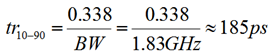
When you divide 185 ps by 3, you end up with approximately 62ps compared to approximately 60ps for the propagation delay through the via we originally determined earlier.
Figure 5 is a summary of a simulation with the transmission line length reduced to 18 inches to reduce the rise time to 185 ps. As you can see the transmission line via model’s eye at 3.6 Gb/s is just starting to distort while the capacitor model is still relatively smooth; confirming our bandwidth rule of thumb. Using a capacitor as a via model past this bit-rate will result in optimistic results and long nights when your 10 Gig prototype hits the lab.
Gb/s is just starting to distort while the capacitor model is still relatively smooth; confirming our bandwidth rule of thumb. Using a capacitor as a via model past this bit-rate will result in optimistic results and long nights when your 10 Gig prototype hits the lab.
So now you see what I mean when I say that vias are capacitive, but not necessarily capacitors.

Figure 5 Eye comparison at 3.6Gb/s. Top topology uses 33 Ohm transmission lines for both the through and stub portion of the via. The bottom topology models the via with a 50 Ohm transmission line to represent the delay of the through portion and a 1.9pf capacitor to represent the excess capacitance. Modeled and simulated with Agilent ADS.
For more Information :
:

If you liked this design note and want to learn more, or get more details on modeling vias using transmission lines, you can visit my web site, LAMSIM Enterprises.com , and download
more, or get more details on modeling vias using transmission lines, you can visit my web site, LAMSIM Enterprises.com , and download a copy of the white paper I wrote along with Eric Bogatin and Yazi Cao titled, “Method of Modeling Differential Vias” .
a copy of the white paper I wrote along with Eric Bogatin and Yazi Cao titled, “Method of Modeling Differential Vias” .
While you are there, feel free to investigate my other white papers and publications.
to investigate my other white papers and publications.
If you would like more information on our signal integrity and backplane services, or how we can help you achieve your next high-speed design challenge, email
you achieve your next high-speed design challenge, email us at: info@lamsimenterprises.com.
us at: info@lamsimenterprises.com.
You are a backplane designer and have been assigned to engineer a new high-speed, multi-gigabit serial link architecture from several line cards to multiple fabric switch cards across a backplane. These links must operate at 6GB/s day one and be 10GB/s (IEEE 802.3KR) ready for product evolution. The schedule is tight, and you need to come up with a backplane architecture to allow the rest of the program to progress on schedule.
from several line cards to multiple fabric switch cards across a backplane. These links must operate at 6GB/s day one and be 10GB/s (IEEE 802.3KR) ready for product evolution. The schedule is tight, and you need to come up with a backplane architecture to allow the rest of the program to progress on schedule.
 You come up with a concept you think will work, but the backplane is thick with over 30 layers. There are some long traces over 30 inches and some short traces of less than 2 inches between card
You come up with a concept you think will work, but the backplane is thick with over 30 layers. There are some long traces over 30 inches and some short traces of less than 2 inches between card slots
slots . There is strong pressure to reuse the same connector you used in your last design, but your gut tells you its design may not be good enough for this higher speed application
. There is strong pressure to reuse the same connector you used in your last design, but your gut tells you its design may not be good enough for this higher speed application .
.
Finally, you are worried about the size and design of the differential via footprint used for the backplane connectors because you know they can be devastating to the quality of the received signal. You want to maximize the routing channel through the connector field, which requires you to shrink the anti-pad dimensions, so the tracks will be covered by the reference planes, but you can’t easily quantify the consequences on the via of doing so.
You have done all you can think of, based on experience, to make the vias as transparent as possible without simulating. Removal of non-functional pads on the inner layers, and planning to back-drill the connector via stubs will help, but is it enough? You know in the back of your mind the best way to answer these questions, and to help you sleep at night, is to put in the numbers.
So you decide to model and simulate the channel. But to do so, you need accurate models of the vias to plug into your favorite circuit simulator. But how do you get these? You have heard it all before; “for high-speed, the best way to model a via is with a 3D electro-magnetic field solver”. Although this might be true, what if you don’t have access to such a tool, because the cost is more than your company
to such a tool, because the cost is more than your company wants to spend, or because you don’t have the expertise nor the time to learn how to build a model you can trust to make a timely decision?
wants to spend, or because you don’t have the expertise nor the time to learn how to build a model you can trust to make a timely decision?
On top of that, 3D field solvers typically produce S-parameter behavioral models. Since they represent only one sample of a given construction , it is impossible to perform what-if, worst case, min/max analysis with a single
, it is impossible to perform what-if, worst case, min/max analysis with a single behavioral model. Because of this, many iterations of the model are required; causing further delay in getting your answer.
behavioral model. Because of this, many iterations of the model are required; causing further delay in getting your answer.
A circuit model on the other hand, is a schematic representation of the actual device. For any physical structure, there can be more than one circuit model to describe it. All can give the same performance, up to some bandwidth. When run in a circuit simulator, it predicts a measurable performance of the structure. These models can be parameterized so that worst case analysis can be explored quickly.
The problem with a circuit model is that you often need a behavioral model to calibrate it, or need to use analytical equations to estimate the parameters. But, as my friend Eric Bogatin often says, “an OK answer NOW! is better than a great answer late”.
In the past, it was next to impossible to develop a circuit model of a differential via structure without a behavioral model to calibrate it. These behavioral models were developed through empirical formulas, measured data, or through the use of 3D EM field solvers.
Now, there is another way. I have nicknamed it, “The Poor Man’s PCB Via Modeling Methodology”. Here’s how it works.
Anatomy of a Differential Via Structure:
 An example of a differential via structure, shown in Figure 1, is representative of vias used to connect surface mounted components or backplane connectors to internal layer traces.
An example of a differential via structure, shown in Figure 1, is representative of vias used to connect surface mounted components or backplane connectors to internal layer traces.
The via barrel is a plated through hole extending the entire length of a PCB stack-up. The outside diameter equals the drill diameter. The inside diameter is the finished hole size (FHS) after plating. Pads are used on layers to ensure there is sufficient copper for track attachment after drilling operation. When used in this fashion , they are referred to as functional pads. Anti-pads are the clearance holes
, they are referred to as functional pads. Anti-pads are the clearance holes in the plane layers allowing the via barrel to pass through them without shorting.
in the plane layers allowing the via barrel to pass through them without shorting.
The via portion is the length of the barrel connecting one signal layer to another. It is often referred to as the through via since it is part of the signal net. The stub portion is the rest of the barrel extending to the outer layer of the PCB. In high-speed designs, a good rule of thumb to remember is that a via stub should be less than 300mils/BR in length; where BR is the bit rate in Gb/s.
Building a Simple Scalable Circuit Model:
 On close examination of Figure 2, a differential via structure can be represented by a twin-rod transmission line geometry with excess capacitance (shown in red) distributed over its entire length. The smaller the anti-pad diameter, the greater the excess capacitance. This ultimately results in lower via impedance, causing higher reflections.
On close examination of Figure 2, a differential via structure can be represented by a twin-rod transmission line geometry with excess capacitance (shown in red) distributed over its entire length. The smaller the anti-pad diameter, the greater the excess capacitance. This ultimately results in lower via impedance, causing higher reflections.
In all high-speed serial link designs, it is common practice to remove all non-functional pads and to maximize the anti-pad clearance as much as practically possible. Oval anti-pads are often used in this regard to further mitigate excess via capacitance.
Figure 3 illustrates the equivalent circuit for a differential via that could be used in a channel topology simulation. Here it is modeled with Agilent ADS software using a coupled line transmission line model for each section. This equivalent circuit model can be scaled for any combination of layer transitions and integrated in any channel simulation scenario.
 Since the cross-section of the via is constant throughout its length, the differential impedance of all sections of the via are the same. We only need to know the physical length of each segment and the effective dielectric constant (Dkeff) to get the time delay of each segment.
Since the cross-section of the via is constant throughout its length, the differential impedance of all sections of the via are the same. We only need to know the physical length of each segment and the effective dielectric constant (Dkeff) to get the time delay of each segment.
When driven differentially, the odd-mode parameters of each via are of major importance. Since the even-mode parameters have no impact on differential performance, both odd and even-mode parameters are set to the same values in the model.
The challenge then is to calculate the odd mode impedance (Zodd), representing the individual via impedance (Zvia), of a differential via structure and the effective dielectric constant (Dkeff) based on its geometry. Simple equations are used to determine these parameters.
Developing the Equations:
Anti-pads can vary in size and shape. They can be anything from round, to oval around each via, or even a large oval surrounding both vias as illustrated in Figure 4. Square, or rectangular variations (not shown) are similar. 
Referring back to Figure 2, we see the structure of each via looks a lot like two coaxial transmission lines with the inner layer reference planes acting like a shield. Electrostatically this is a good approximation, but because the shield is not continuous, the magnetic fields are not contained like they are in a coaxial structure. Instead they behave more like magnetic fields around a twin-rod structure.
So here lies the secret in modeling a differential via. We take the best of both geometries to calculate the odd-mode impedance representing Zvia.
For inductance, we will use the odd-mode inductance formula from the twin-rod transmission line geometry to calculate Lvia :

Referring to Figure 4, we then calculate the odd-mode capacitance for Cvia derived from an approximate formula for an elliptic coaxial structure developed by M.A.R. Gunston in his book, “Microwave Transmission Line Impedance Data” . In the original formula, both shield (W’+b) and inner conductor (w+t) are elliptical in shape and are dimensioned as shown. When the anti-pads are circular, then ln[(W’+b) /(w+t)] reduces to just ln[b/t)]; which is the denominator in the Ccoax equation. If we use Gunston’s approximation to calculate Cvia, then the equation becomes:

 Since conventional FR4 type laminates are fabricated with a weave of glass
Since conventional FR4 type laminates are fabricated with a weave of glass fiber yarns and resin, they are anisotropic in nature. Because of this, the dielectric constant value depends on the direction of the electric fields. In a multi-layer PCB, there are effectively two directions of electric fields.
fiber yarns and resin, they are anisotropic in nature. Because of this, the dielectric constant value depends on the direction of the electric fields. In a multi-layer PCB, there are effectively two directions of electric fields.
The one we are most familiar with has the electric fields perpendicular to the surface of the PCB; as is the case of stripline shown here in Figure 5. The dielectric constant, designated as Dkz in this case, is normally the bulk value of the dielectric specified by the laminate manufacturer’s data sheet.
The other case has the electric fields running parallel to the surface of the PCB, as is the case when a signal propagates through a differential via structure. In this situation, the dielectric constant, designated as Dkxy, can be15-20% higher than Dkz .
Therefore, assuming a nominal 18% anisotropic factor, Dkxy = 1.18(Dkz)
Now that we have defined Lvia, Cvia and Dkavg, Zvia can be estimated using the following equation:

But we are not finished yet. We still need to determine the effective dielectric constant (Dkeff) in order to accurately model the delay through the via and stub portion. Without the correct value, the quarter-wave resonant nulls in the insertion loss plot, due to the stub length, cannot be accurately predicted. The value for Dkeff is determined based on how much the via’s odd-mode impedance is decreased due to the distributed capacitive loading of the anti-pads.
To help us with this task, we start with the twin-rod formula. The odd-mode impedance (Zodd) is half the differential impedance (Ztwin), and is expressed as:

By substituting Equation 1 for Zodd into the equation above, and solving for Dkeff we eventually come up with the following equation:

Validating the Model:
A simple 26 layer test vehicle
vehicle was fabricated to compare the accuracy of the differential via circuit model to real vias. It consisted of two differential via pairs separated by 6 inches of 100 Ohm stripline differential pairs. Three sample via structures representing long, medium and short via stubs, as summarized in Figure 6, were measured using an Agilent N5230A VNA.
was fabricated to compare the accuracy of the differential via circuit model to real vias. It consisted of two differential via pairs separated by 6 inches of 100 Ohm stripline differential pairs. Three sample via structures representing long, medium and short via stubs, as summarized in Figure 6, were measured using an Agilent N5230A VNA.
The differential vias had the following common parameters:
 Via drill diameter; D = 28 mils
Via drill diameter; D = 28 mils
Center to center pitch; s = 59 mils
to center pitch; s = 59 mils
Oval anti-pads= 53 mils x 73 mils
Dk of the laminate = 3.65
Anisotropy in Dkxy = 18%
Zvia = Zstub = 31.7 Ohms (per Equation 1)
Ohms (per Equation 1)
Dkeff = 6.8 (per Equation 2)
Agilent ADS software was used to model and facilitate simulation correlation of the measured data as captured in Figure 7. This simple model accounts for the discontinuity of the long through section and the long stub section. The top half is the measured channel using an S-parameter file . The bottom half is a circuit model of the channel. Since the probes were not calibrated out, they are part of the device under test. The balun transformers are used to facilitate the display of the S-parameter and TDR results.
. The bottom half is a circuit model of the channel. Since the probes were not calibrated out, they are part of the device under test. The balun transformers are used to facilitate the display of the S-parameter and TDR results.
The comparison between the measured and simulated results of the insertion loss and TDR response for the three via stub cases using this simple approximation methodology is summarized in Figure 8. The insertion loss plots, in the frequency domain, are shown on the left, while the TDR plots are shown on the right.
The resonant nulls in the SDD21 plots are due to the stub lengths. As you can see, the longer the stub, the lower the resonant frequency null. If this null happens at the Nyquist frequency of the bit rate, the eye will be totally closed. This is why we back-drill them out after the board has been fabricated.
The simulation correlation is excellent up to about 12 GHz. The TDR plots show excellent impedance matching and delay for all three cases, while the simulated stub resonant frequencies match the measured frequencies very well. As you can see, these simple approximations for Dkeff and Zvia are perfectly adequate in providing a quick and accurate circuit model for differential through hole vias typically used in backplane applications.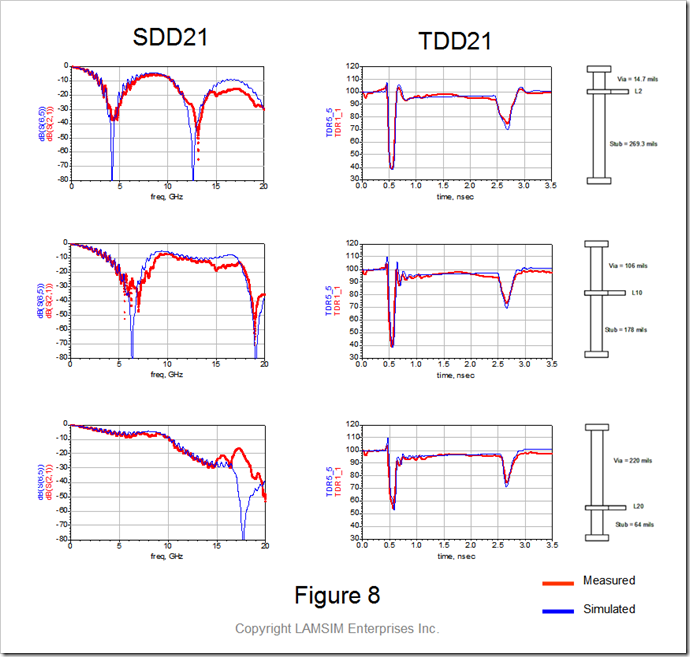
Summary:
As illustrated, a simple twin-rod model (Figure 2) is used as the basis for a practical differential via circuit modeling methodology. By using Equation 1 and Equation 2, you can quickly determine the odd-mode impedance and effective dielectric constant needed for the circuit model.
Of course , you should use this methodology first as a rough starting point to quickly estimate the performance of your differential via design. If your worst case topology simulations show the performance is marginal, then it is worth while to invest the time and money
, you should use this methodology first as a rough starting point to quickly estimate the performance of your differential via design. If your worst case topology simulations show the performance is marginal, then it is worth while to invest the time and money to develop a 3D full wave model to perform a more accurate analysis.
to develop a 3D full wave model to perform a more accurate analysis.
On the other hand, if you find this approximation shows the vias have little impact on the channel performance, it may be of greater value for you to invest your time and money in resolving other critical issues with your design.
Try it the next time you are losing sleep over your design challenges.
For more Information:

If you liked this design note and want to learn more, or get more details on this innovative via modeling methodology, you can visit my web site, LAMSIM Enterprises.com , and download a copy of the white paper I wrote along with Eric Bogatin and Yazi Cao titled, “Method of Modeling Differential Vias” .
While you are there, feel free to investigate my other white papers and publications.
If you would like more information on our signal integrity and backplane services, or how we can help you achieve your next high-speed design challenge, email us at: info@lamsimenterprises.com.
Thick backplanes with long via stubs will cause unwanted resonances in the channel insertion loss compared to vias with little or no stub length as shown by the red and green traces in the plot of Figure 1. If these resonances occur at or near the Nyquist frequency of the bit rate, there will be little or no eye-opening left at the receiver.

Figure 1 Topology circuit model of 2 differential vias with 30 inches of PCB etch. Insertion loss plot of Long via-no stub (green); short via-long stub (red); stub terminated (blue). Received eye diagrams after optimized FFE receive equalization at 10GB/s. Modeled and simulated using Agilent ADS.
In a typical backplane application, the signal entering the via structure from the top will travel along the through portion until it reaches the junction of the internal track and stub. At that point, the signal splits with some of the signal continuing along the trace, and the rest continuing along the stub. If the signal was Arnold Schwarzenegger, he would say, “I’ll be back!”. Having done this gig before, he knows that when he reaches the end of the stub it’s like hitting a brick wall; there’s no where to go but back up the stub. Like Arnold, when the signal reaches the end of the stub, it reflects back up the stub. When it arrives at the same junction, a portion combines with the original signal and the rest continues back toward the source. If the round trip delay is half a cycle, the two waves are completely 180 degrees out of phase and there is cancellation of the original signal. The frequency where maximum cancellation occurs is called the ¼ wave resonant frequency, fo. Resonance nulls due to stubs in an insertion loss plot, like the one shown in Figure 1, occurs at the fundamental frequency fo and at every odd harmonic.
If you know the length of the stub (in inches) and the effective dielectric constant Dkeff, the resonant frequency can be predicted with the following formula:
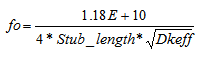
(1)
It is common practice to reduce stub lengths in high-speed backplane designs by back-drilling the stubs as close as possible to the active internal signal layer. This is a complex and costly process involving setting individual drill depths on a per board basis. Special design features must be designed into the artwork to set correct back-drill depth. Furthermore, it is difficult to verify ALL back-drilled holes were drilled correctly. I know of a case where a backplane came back and one via (that they knew of) had a significantly longer stub than was specified. The problem showed up by accident when they were characterizing the channel using a VNA and saw an unexpected resonant null in the SDD21 insertion loss plot. When all was said and done, it turned out there was a glitch in the fabricator’s software controlling the back-drilling process. There is no practical way to find these faults; short of doing VNA measurements on 100% of the back-drilled holes. With hundreds of them in a typical high-speed backplane, the cost would be prohibitive. Thus we have to trust the fabrication process of the vendor(s).
If only there was a way to terminate the stub and get rid of all this back-drilling. Well there just might be a solution. After returning from last year’s DesignCon2010, I was intrigued by a paper presented by Dr. Nicholas Biunno on a new matched terminated stub technology developed by Sanmina-SCI Corporation. They call this technology MTSviaTM and it allows the embedding of metal thin-film or polymer thick film resistors within a PCB stack-up during its fabrication. I like to call it “The Stubinator”. They developed this technology as an alternative to back-drilling. The beauty of this is you can terminate all the high-speed via stubs on just one resistive layer at the bottom of the PCB.
Of course, for this to work, we need to terminate the vias with a resistance equal to the differential via impedance to be most effective. But how do we determine the via differential impedance without going through a bunch of trial and error builds? In a DesignCon2009 paper titled, “Practical Analysis of Backplane Vias” I coauthored with Eric Bogatin from Bogatin Enterprises L.L.C., Sanjeev Gupta and Mike Resso from Agilent Technologies, we showed how you can model and simulate differential vias as simple twin-rod transmission line structures using simple transmission line circuit models as shown in Figure 1. You can download a copy of this award-winning paper from my web site at: Lamsimenterprises.com .
After determining fo (either by measurement of a real structure or through 3D modeling) and solving for Dkeff by rearranging equation (1), the differential via impedance calculated using the following equation:

(2)
Where:
s = the center to center spacing of the vias
D = Drill diameter.
Example:
The differential vias used in the model of Figure 1 has the following parameters:
s = 0.059 in.
D = 0.028 in.
stub_length = 0.269 in.
Dkeff = 6.14 by Equation (1) and fo=4.4GHz ;
Zdiff = 66 Ohms by Equation (2).
By adding a 66 Ohm resistor across the bottom of each via stub in the model, the blue trace in the plot shows the stub resonance has completely disappeared at the expense of an additional flat loss of about -10dB. The eye has opened up nicely.
This “Stubinator” technology looks like it could be a promising alternative to back-drilling. It resolves many of the issues and limitations highlighted above. Combined with silicon that can accommodate the additional signal loading, it may extend the life of traditional copper interconnections for next generation of Ethernet standards beyond 10GB/s.
 Fiber weave effect timing skew is becoming more of an issue as bit rates continue to soar upwards. For signaling rates of 5GB/s and beyond, it can actually ruin your day. For example, the figure on the left shows a 5GB/s received eye is totally closed due to 12.7 inches of fiber weave effect. It was modeled and simulated using Agilent ADS software.
Fiber weave effect timing skew is becoming more of an issue as bit rates continue to soar upwards. For signaling rates of 5GB/s and beyond, it can actually ruin your day. For example, the figure on the left shows a 5GB/s received eye is totally closed due to 12.7 inches of fiber weave effect. It was modeled and simulated using Agilent ADS software.
So what is fiber weave effect anyways and why should we be concerned about it? Well, it’s the term commonly used when we want to describe the situation where a fiberglass reinforced dielectric substrate causes timing skew between two or more transmission lines of the same length. Since the dielectric material used in the PCB fabrication process is made up of fiberglass yarns woven into cloth and impregnated with epoxy resin, it becomes non-homogeneous.
 The speed at which a signal propagates along a transmission line depends on the surrounding material’s relative permittivity (er), or dielectric constant (Dk). The higher the Dk, the slower the signal propagates along the transmission line. When one trace happens to line up over a bundle of glass yarns for a portion of its length, as illustrated by the top trace in the figure on the left, the propagation delay is different compared to another trace of the same length which lines up over mostly resin. This is known as timing or phase skew and is due to the delta Dk surrounding the respective traces.
The speed at which a signal propagates along a transmission line depends on the surrounding material’s relative permittivity (er), or dielectric constant (Dk). The higher the Dk, the slower the signal propagates along the transmission line. When one trace happens to line up over a bundle of glass yarns for a portion of its length, as illustrated by the top trace in the figure on the left, the propagation delay is different compared to another trace of the same length which lines up over mostly resin. This is known as timing or phase skew and is due to the delta Dk surrounding the respective traces.
Fiber weave effect is a statistical problem. It is not uncommon for PCB designs to have long parallel lengths of track routing without any bends or jogs. This is particularly true in large passive backplane designs. Because the fiber weave pattern tends to run parallel to the x-y axis, any traces running the same way will eventually encounter a situation of worst case timing skew if you build enough boards. This was demonstrated by Intel after compiling more than 58,000 TDR and TDT measurements over two years. In 2007, Jeff Loyer et al presented a DesignCon paper “Fiber Weave Effect: Practical Impact Analysis and Mitigation Strategies” where they published the data and proposed techniques to mitigate the effect of fiber weave skew. They showed statistically it is possible to have a worst case timing skew of approximately 16ps per inch representing a delta Dk of approximately 0.8.
In high speed differential signalling this is an issue because any timing skew between the positive (D+) and negative (D-) data converts some of the differential signal into a common signal component. Ultimately this results in eye closure at the receiver and contributes to EMI radiation.
You can calculate the timing skew using the following equation:

Where:
tskew = total timing skew due to fiber weave effect length (sec)
Dkmax= dielectric constant of material predominated by fiberglass.
Dkmin= dielectric constant of material predominated by resin.
c = speed of light = 2.998E+8 m/s (1.18E+10 in/s)
 A practical methodology you can use to estimate the minimum and maximum values of Dk is by studying the material properties available from PCB laminate suppliers. Consider two extreme styles of fiberglass cloths used in modern PCB laminate construction as illustrated by the figure on the left. The loose weave pattern of 106 has the highest resin content of all the most popular weaves, while the tight weave pattern of 7628 has the lowest. Therefore, you could use the specified values of Dk for cloth styles 106 and 7628 to get Dkmin and Dkmax respectively. Once you have these and apply a tolerance, you can estimate the tskew .
A practical methodology you can use to estimate the minimum and maximum values of Dk is by studying the material properties available from PCB laminate suppliers. Consider two extreme styles of fiberglass cloths used in modern PCB laminate construction as illustrated by the figure on the left. The loose weave pattern of 106 has the highest resin content of all the most popular weaves, while the tight weave pattern of 7628 has the lowest. Therefore, you could use the specified values of Dk for cloth styles 106 and 7628 to get Dkmin and Dkmax respectively. Once you have these and apply a tolerance, you can estimate the tskew .
Example:
Assume Fr4 material; one inch of fiber weave effect; Dk106= 3.34(+/-0.05) and Dk7628= 3.97(+/-0.05), then timing skew is calculated as follows:
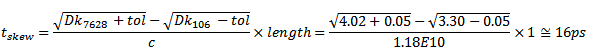
Modern serial link interfaces use differential signalling on a pair of transmission lines of equal length for interconnect between two points. In a DesignCon 2007 paper, “Losses Induced by Asymmetry in Differential Transmission Lines” by Gustavo Blando et al, they showed how intra-pair timing skew between the positive (D+) and negative (D-) data caused an increase in the differential insertion loss profile due to timing induced resonances. These resonances appear as dips in the differential insertion loss profiles of the channel as shown in the following figure:

This figure presents the results from an ADS simulation I did recently of a PCIe Gen2 channel running at 5GT/s. The eye diagrams are at the receiver after approximately 30” of track length chip to chip. The channel model was parameterized to allow for adjusting the fiber weave effect length as required.
As you can see, when the length of the fiber weave effect induced skew increases from 0 to 12.7 inches, the fundamental frequency nulls in the differential insertion loss plots decrease. These nulls occur at the fundamental frequency (fo) and every odd harmonic.
Also, the eye shows some degradation at 5.6 inches of fiber weave effect and starts to distort significantly after 7.8 inches. At 12.7 inches, fo equals the Nyquist frequency of the data rate (in this case 2.5GHz) and the eye is totally closed.
You can predict the resonant frequency ahead of time and use it to gain some intuition before you simulate and validate the results. If you know the total intra-pair timing skew, fo is calculated using the following equation:

Where:
fo = resonant frequency
tskew = total intra-pair timing skew
Example:
Using tskew = 16 ps/in we calculated above and using 12.7 inches from the last simulation results in the figure above, the fundamental resonant frequency null is:

You can find more details of this phenomena plus a novel way to model and simulate it from a recent White Paper I published titled, “Practical Fiber Weave Effect Modeling”. It, along with other papers, is found on my website at LamsimEnterprises.com.
A transmission line is any two conductors with some length separated by a dielectric material. One conductor is the signal path and the other is its return path. As the leading edge of a signal propagates down a transmission line, the electric field strength between two oppositely charged conductors creates a voltage between them. Likewise, the current passing through them produces a corresponding magnetic field. A uniform transmission line terminated in its characteristic impedance will have a constant ratio of voltage to current at a given frequency at every point on the line.
To ensure good signal integrity, it is important to maintain a constant impedance at every point along the way. Any change in the characteristic impedance results in reflections which manifests itself into noise on the signal. In any printed circuit board design, it is almost impossible to maintain a constant impedance of the transmission path from transmitter to receiver. Things like vias, non-homogeneous dielectric, thickness variation and other component paracitics all contribute to impedance mismatch. In high-speed designs, uncontrolled impedance can significantly reduce voltage and timing margins to the point where the circuit may be marginal or worst inoperable. The best you can do is to try to minimize each impedance discontinuity when they occur.
Lossy Transmission Line Circuit Model:
 The circuit model for a lossy transmission line assumes an infinite series of two-port components as illustrated. The series resistor represents the distributed resistance with the units as ohms (Ω) per unit length. The series inductor represents the distributed loop inductance with the units as henries (H) per unit length. Separating the two conductors is the dielectric material represented by conductance G in siemens (S) per unit length. Finally, the shunt capacitor represents the distributed capacitance between the two conductors with units of farads (F) per unit length.
The circuit model for a lossy transmission line assumes an infinite series of two-port components as illustrated. The series resistor represents the distributed resistance with the units as ohms (Ω) per unit length. The series inductor represents the distributed loop inductance with the units as henries (H) per unit length. Separating the two conductors is the dielectric material represented by conductance G in siemens (S) per unit length. Finally, the shunt capacitor represents the distributed capacitance between the two conductors with units of farads (F) per unit length.
A 2D field solver is the best tool to extract these parameters from a given transmission line geometry. It assumes, however, that the same geometry is maintained through its entire length. Many spice like simulators need these RLGC parameters for their lossy transmission line models.
Given the RLGC parameters, the characteristic impedance can be calculated by the following equation:
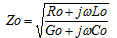
Where:
Zo is the intrinsic characteristic impedance of the transmission line.
Ro is the intrinsic series resistance per unit length of the transmission line.
Lo is the intrinsic loop inductance per unit length of the transmission line.
Go is the intrinsic conductance per unit length of the transmission line.
Co is the intrinsic capacitance per unit length of the transmission line.
Lossless Transmission Line:
For the lossless transmission line model, Ro and Go are assumed to be zero. As a result, the equation reduces to simply:

Propagation Delay:
Propagation delay, as it relates to transmission lines, is the length of time it takes for the signal to propagate through the conductor from on point to another. Given the inductance and capacitance per unit length, the propagation delay of the signal can be determined by the following equation:

Where:
tpd is the propagation delay in seconds/unit length.
Lo is the intrinsic loop inductance per unit length of the transmission line.
Co is the intrinsic capacitance per unit length of the transmission line.
Relative permittivity is also known as relative dielectric constant . The number is a measure of an insulator material’s ability to transmit an electric field compared to a vacuum, which is 1. For simplicity, it is usually referred to it as just the dielectric constant, Dk.
Electromagnetic signals propagate at the speed of light through free space. When these signals are surrounded by insulating material other than air or a vacuum, the propagation delay increases proportionally. You can determine the propagation delay with a known Dk by the following equation:

Where:
Dk is the dielectric constant of the material.
c is the speed of light in free space = 2.998E8 m/s or 1.180E10 in/s.
In a recent post from the SI-list I subscribe to asks a question; “How do you find the driver impedance information from the IBIS file?” Most of the time we want this information so that we can explore mitigation techniques to control reflections caused by impedance discontinuities of the transmission path.
IBIS stands for Input/Output Buffer Information Specification and is controlled by the IBIS Open Forum organization. It is a device modeling technique used in simulation to provide a simple table based; non-proprietary buffer model derived from a real semi-conductor device. IBIS models can be used to characterize I/V output curves, rising/falling waveforms and pin parasitics of the device packaging.
 When a driver’s output impedance is not matched to the transmission line characteristic impedance (Zo), there are reflections which causes ringing at the receiver as shown by the red waveform in the figure on the left. Terminating the transmission line at the receiver using a pull-up or pull-down resistor to match Zo is one way to cure this. Although this approach works fine, it is not the preferred method because the resistor value would be in the 45-70 Ohm range to match the typical single-ended transmission line impedances found in modern PCB designs. Such a low resistance causes additional loading on the driver resulting in higher power dissipation.
When a driver’s output impedance is not matched to the transmission line characteristic impedance (Zo), there are reflections which causes ringing at the receiver as shown by the red waveform in the figure on the left. Terminating the transmission line at the receiver using a pull-up or pull-down resistor to match Zo is one way to cure this. Although this approach works fine, it is not the preferred method because the resistor value would be in the 45-70 Ohm range to match the typical single-ended transmission line impedances found in modern PCB designs. Such a low resistance causes additional loading on the driver resulting in higher power dissipation.
A better method is to add a series resistor at the end of the driver to make up the difference in impedance. For example if the buffer’s output impedance is 20 Ohms driving a 50 Ohm transmission line, you would add a 30 Ohm resistor in series with the output.
Because the buffer is a semi-conductor, it’s output impedance could vary based on rising/falling edge transitions, manufacturing process (slow, typical, fast), and the load it is driving. Since IBIS models are ASCII based, you can simply use your favourite text editor to view and quickly estimate the output impedance when driving 50 Ohms using two of the four V-T waveform tables.
Here’s how:
The output impedance is often different for the rising edge compared to the falling edge. To determine the output impedance of a low to high transition you would use the pull-down [Rising Waveform]; R_fixture = 50; V_fixture = 0.000 table. A sample of what this table looks like is shown below:
[Rising Waveform]
R_fixture = 50.0000
V_fixture = 0.000
| time V(typ) V(min) V(max)
|
0.000S 0.000V 0.000V 0.000V
0.2000nS 0.000V 0.000V -1.7835uV
0.4000nS -1.1143mV -8.0018uV -7.8340mV
0.6000nS 0.1336V -5.4161mV 0.9354V
0.8000nS 1.1220V -12.5300mV 2.3940V
* * * *
* * * *
9.6000nS 2.5680V 2.1880V 2.7880V
9.8000nS 2.5680V 2.1880V 2.7880V
10.0000nS 2.5680V 2.1880V 2.7880V
 The first three lines of the table tells us that the rising waveform has a 50 Ohm resistor connected to the buffer output and pulled-down to 0V as shown by the equivalent circuit on the right.
The first three lines of the table tells us that the rising waveform has a 50 Ohm resistor connected to the buffer output and pulled-down to 0V as shown by the equivalent circuit on the right.
The combination of the output impedance (Zs) and the 50 Ohm load forms a simple voltage divider network described by the following equation:
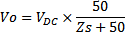
Where:
VO = Voltage at the output pin of the buffer
VDC = Supply voltage
Zs = Buffer impedance
Solving for Zs, we end up with the following equation:
![clip_image002[5] clip_image002[5]](http://bertsimonovich.files.wordpress.com/2010/12/clip_image0025_thumb.gif?w=124&h=39)
If VDC is 3.3V, and VO is 2.568V using the typical voltage at 10 nS from the V-T table above, the output impedance for the rising edge into 50 Ohms is equal to 14.25 Ohms.
To determine the output impedance of a high to low transition you would use the pull-up [Falling Waveform]; table similar to the following example:
[Falling Waveform]
R_fixture = 50.0000
V_fixture = 3.3000
V_fixture_min = 3.0000
V_fixture_max = 3.4500
| time V(typ) V(min) V(max)
|
0.000S 3.3000V 3.0000V 3.4500V
0.2000nS 3.3000V 3.0000V 3.4500V
0.4000nS 3.2995V 3.0000V 3.4500V
* * * *
* * * *
9.4000nS 0.5598V 0.6824V 0.4812V
9.6000nS 0.5598V 0.6824V 0.4812V
9.8000nS 0.5598V 0.6824V 0.4812V
10.0000nS 0.5598V 0.6824V 0.4812V

This time, the table tells us the falling waveform has a 50 Ohm resistor connected to the buffer output and pulled-up to V_fixture as shown by the equivalent circuit on the right.
The output impedance is calculated by the following equation:
![clip_image002[11] clip_image002[11]](http://bertsimonovich.files.wordpress.com/2010/12/clip_image00211_thumb.gif?w=130&h=40)
Where:
VO = Output voltage when the driver is sinking current
V_Fix = Voltage of the test fixture
Using typical values for V_Fix = 3.3V and VO = 0.5598V at 10nS, Zs = 10.21 Ohms.
As you can see for this particular IBIS model, the output impedance varies depending on the edge transition. For a rising edge, the output impedance is 14.25 ohms and 10.21 Ohms for a falling edge when using the typical values. The impedances will also vary under min/max conditions.
If your load is something other than 50 Ohms, you should NOT rely on this simple method for signoff. Instead you should simulate it if the design is critical. Sometimes though we need a quick ball park number to gain some insight of a particular design or to give us some intuition of what to expect from simulation.
You can validate this methodology using any Spice-like simulator which supports IBIS models. There are many to choose from like HSPICE, Hyperlynx, Cadence Spectraquest, Ansoft Designer from ANSYS and Agilent ADS to name a few. Chances are if you work for a large company, you already have access to some of these tools. If you are a student or someone just starting to learn about signal integrity, there is an alternative available. Fortunately, Spectrum Software offers Micro-cap 10; a free trial of its SPICE software you can use. Although it is limited to the number of components, nodes and performance, it is more than adequate for this and other signal integrity studies. Personally, I found it quite easy to pick up and get productive fairly quickly.
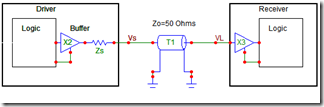 For the purpose of the analysis, the output buffer and it’s impedance (Zs) can be simplified as shown by the schematic on the left. When the buffer drives a 50 Ohm transmission line, you typically see the waveforms at the driver’s output (blue) and receiver’s input (red) as shown in the following plot:
For the purpose of the analysis, the output buffer and it’s impedance (Zs) can be simplified as shown by the schematic on the left. When the buffer drives a 50 Ohm transmission line, you typically see the waveforms at the driver’s output (blue) and receiver’s input (red) as shown in the following plot:
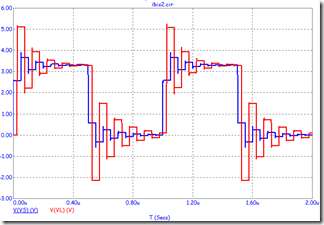 The initial step in the rising and falling edges of the blue waveform (Vs) is due to the voltage divider action between Zs and Zo. Let us call these steps as a “porch” and designate the voltages as Vp_rise/Vp_fall for the rising and falling porches respectively.
The initial step in the rising and falling edges of the blue waveform (Vs) is due to the voltage divider action between Zs and Zo. Let us call these steps as a “porch” and designate the voltages as Vp_rise/Vp_fall for the rising and falling porches respectively.
Vp_rise is equivalent to the maximum voltage of Rising Waveform table found in the IBIS model. Vp_fall is equivalent to the minimum voltage of Falling Waveform table.
The analysis is best summarized by the following Figure:

A common circuit topology was built using the schematic editor. The respective greyed-out devices are disabled during simulation making it a convenient way of switching them in and out for the different topologies. R1 is reserved for the series termination resistor and is set to 0 Ohms initially. Once the output impedance is determined, R1 is set to the difference between Zo and the output impedance Zs.
The top topology simulates the Pull-up test fixture and used to verify the Falling Waveform table in the IBIS model. Similarly, the center topology simulates the Pull-down test fixture for the Rising Waveform table. The bottom topology has the output buffer driving a real world 50 Ohm transmission line.
The results of the simulations are shown adjacent to their respective topologies. Referring to the last case, Vp_rise=2.555V and Vp_fall=3.3V-2.726V=0.574V . As you can see there is excellent correlation when you compare them against the IBIS model’s voltages of 2.568V and 0.5598V respectively. Using the simulated voltages and solving for Zs, we get 14.58 Ohms and 10.53 Ohms respectively.
Because Zs is different for the rise time and fall time, you can never perfectly compensate for the impedance mismatch. The best approach is sometimes to take the average value between the two. In this case Zs_avg=12.56 Ohms.
Once Zs is known, the series resistor can be calculated as follows:
![clip_image002[1] clip_image002[1]](http://bertsimonovich.files.wordpress.com/2010/12/clip_image0021_thumb.gif?w=187&h=20)
When 38 ohms is substituted in the transmission line topology, the waveform is clean with minimum reflections as shown by the following results:

In conclusion, the methodology presented here is a simple and effective way to predict the driver’s output impedance from an IBIS model. Try it next time someone asks you the question, “How do you find the driver impedance information from the IBIS file?”
source: http://blog.lamsimenterprises.com/